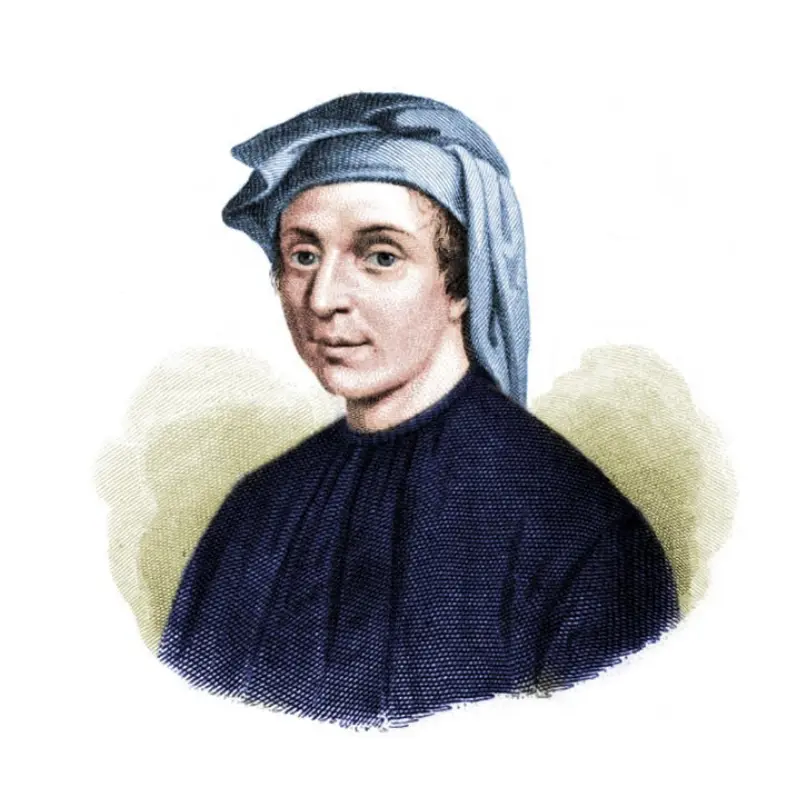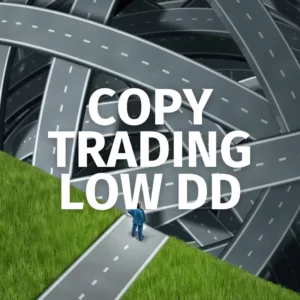Description
Fibonacci Retracement EA
Introduction
The Fibonacci Retracement Expert Advisor (EA) is designed to work exclusively with MetaTrader 5, providing traders with a sophisticated tool for trading using Fibonacci retracement levels. This EA focuses solely on Fibonacci retracement, ensuring it doesn’t rely on Grid, Hedge, or Martingale strategies, thus avoiding large drawdowns.
Testing Parameters
In all tests, the EA was used with an IC Markets broker, utilizing a leverage of 1:500 and a lot size of 0.10. It’s crucial to adapt the lot size to fit your trading account size.
Key Features
Real Fibonacci Levels
The EA uses genuine Fibonacci levels for entries, take-profits, and stop-losses.
Multiple Take-Profits
You can set up to three take-profit levels.
Breakeven Function
This feature becomes active if two or three take-profits are selected.
Time Filter
Control the trading hours based on your broker’s time.
Money Management
Various options for lot size and maximum loss to ensure good risk management.
Trend Filter
An advanced feature to align trades with the market trend.
Extensive Backtesting
The EA allows for backtesting numerous configurations to find the most profitable setup.
Multi-Pair Capability
This EA can operate on multiple pairs simultaneously. You need to set it on one chart and specify the pairs in the Symbols field. For backtesting across all pairs, make all pairs available in MarketWatch and configure the EA to optimize all symbols selected in MarketWatch.
Setting Up the News Filter
To enable the news filter, add the following URL to your MetaTrader: http://ec.forexprostools.com. Go to Tools > Options > Expert Advisors and add the URL under “allow web request for listed URL.”
Function Glossary
Symbols
Specify the pairs you want to trade in the Symbols space. The EA will handle the rest. Default pairs: USDJPY, NZDJPY, GBPJPY, AUDJPY.
Trading Timeframe
Select the desired trading timeframe. The EA will operate based on the configured timeframe, regardless of the chart timeframe.
Magic Number
Assign a unique number to prevent conflicts with other EAs.
Order Comment
The default comment is “Fibonacci Retracement EA,” which can be customized for better control.
Maximum Spread
Set a higher value than the current spread in MarketWatch to ensure the EA doesn’t open trades during high-spread events. Avoid setting it higher than 30.
Time Filter
Use your broker’s time to allow trades during market hours. Disable this filter to allow 24/7 trading.
Monetary Rules
Configure money management settings, including lot size and maximum loss. Use a percentage of your account balance to manage risk effectively.
Breakeven
This function shifts the stop-loss to the opening price when the first take-profit is hit, reducing risk on profitable trades.
Conclusion
The Fibonacci Retracement EA is a powerful tool for traders looking to utilize Fibonacci levels in their trading strategy. With its robust features and extensive customization options, traders can tailor the EA to their specific needs and risk tolerance. Proper setup and testing are crucial to maximize its potential and achieve consistent trading results.